Lab – Linux Commands
Linux Commands
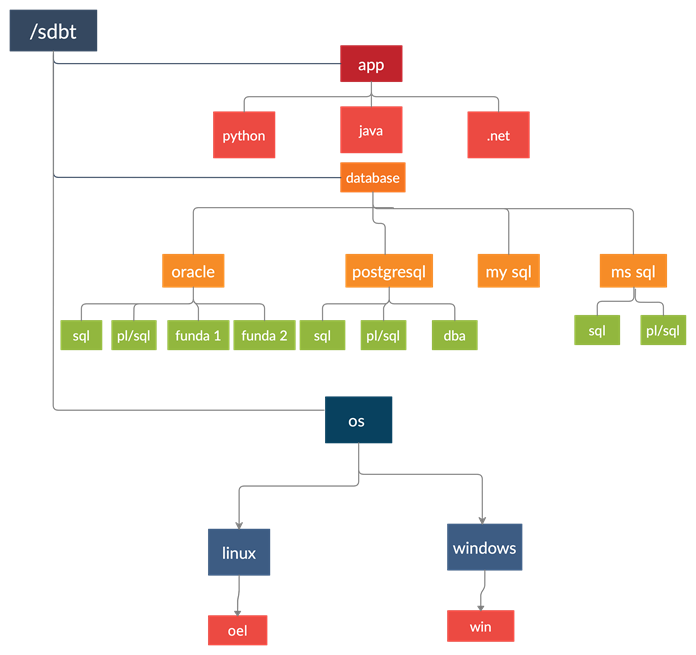
Task – 1
1) Print the Following :
1.1) Server Name
1.2) Kernal Version
1.3) OS Version
1.4) IP Address
1.5) system architecture
2) When was your system or server start ?
3) How will you find your groups & id ?
4) How will you find previous commands ?
5) Print how many CPUs & MEM info ?
6) Create directory by Following structure ?
7) create sdbt directory and sub directory’s above the structure.
8) copy files to sql in oracle (/sdbt/database/oracle/sql )
9) rename the copied files
10) copy oracle directory and send to oel.
11) create duplicate files in oel
12) oel files copy to python.
13) Rename oel
14) Create compress the python and copy to windows.
15) And gzip all the dumps.
16) Check entire size of sdbt.
17) Create 2 users(user1 and user2 ) and change the owner user1 to oracle:group 1 and user2 to group2.
18) user1 and user2 access python directory.
19) what is the location of ls.
20) create soft link windows to oracle
21) delete file which is older then 10 days.
22) how will find previous command is execute or not.
23) how will find cpu utilisation without using top command.
24) how will zip directory.
25)create file with date and time.
