BART is the backup and recovery tool for EDB . BART is not supported by EDB Postgres Advanced Server or PostgreSQL version 14 and later. EDB strongly recommends you move to Barman or pgBackRest as your backup recovery tool.
Step 1: Install BART TOOL
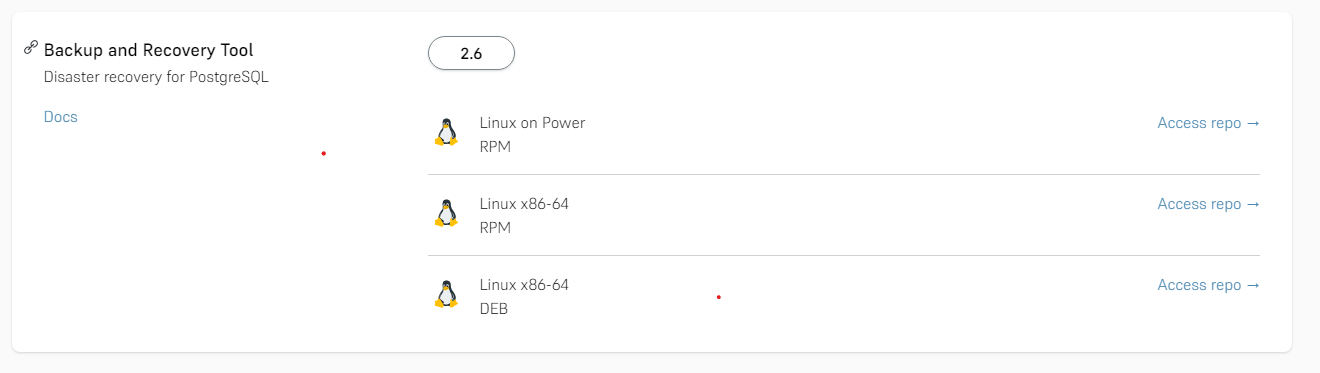
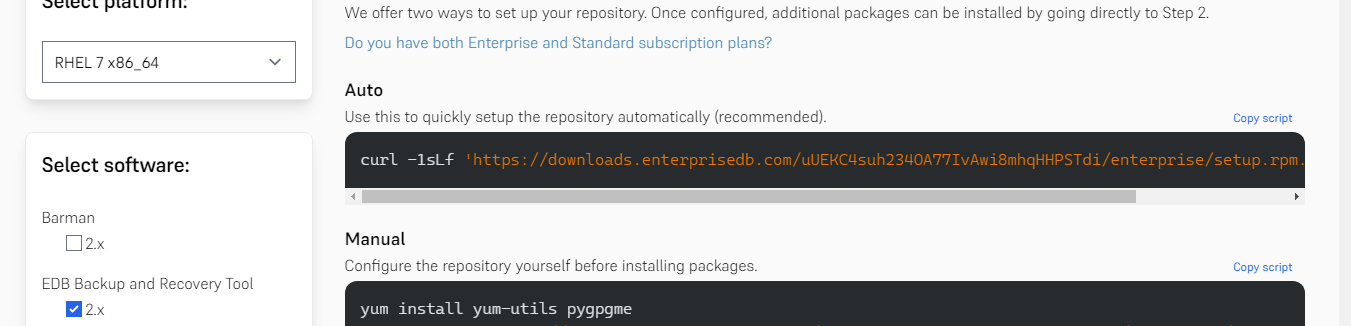
https://www.enterprisedb.com/get-started login and click on “get started”
Go to “Backup and RECOVERY Tool” 🡪choose Linux x86-64 (RPM) 🡪access repo
Choose the options as below
Install the BART tool with the above links from page
-bash-4.2$ cd /usr/edb/bart/bin
-bash-4.2$ ls
bart bart-scanner
BART tool works with PG_Basebackup, so we need to do the pre-requisites for the same.
-bash-4.2$ cd /var/lib/edb/as13/data
-bash-4.2$ vi pg_hba.conf (set ip address as below)
# IPv4 local connections:
host all all 192.168.1.112/32 trust
# Allow replication connections from localhost, by a user with the
# replication privilege.
host replication all 192.168.1.112/32 trust
-bash-4.2$ vi postgresql.conf
listen_addresses = ‘*’
port = 5444
wal_level = replica
full_page_writes = on
wal_log_hints = on
archive_mode = on
archive_command = ‘cp %p /var/lib/edb/as13/arch_13/%f’
max_wal_senders = 10
max_replication_slots = 10
log_statement = ‘all’
log_destination = ‘stderr’
logging_collector = on
log_directory = ‘log’
-bash-4.2$ cd /usr/edb/bart/etc
-bash-4.2$ ls
bart.cfg.sample
-bash-4.2$ cp -rf bart.cfg.sample bart.cfg
-bash-4.2$ ls
bart.cfg bart.cfg.sample
-bash-4.2$ vi bart.cfg
[BART]
bart_host= [email protected] (user @ipaddress)
backup_path = /opt/backups
pg_basebackup_path = /usr/edb/as13/bin/pg_basebackup
logfile = /tmp/bart.log
scanner_logfile = /tmp/bart_scanner.log
thread_count = 5
[KRISHNA] (specify any name for server)
host = 192.168.1.112
port = 5444
user = enterprisedb (username)
cluster_owner = <cluster_owner>
description = “EPAS 11 Server”
allow_incremental_backups = enabled
archive_command = ‘cp %p %a/%f’
xlog_method = stream
we need to set the archive_command and xlog_method as above for the proper backup.
In the above settings we can see “backup_path = /opt/backups” , so we need to create a folder- backups in the opt location
-bash-4.2$ cd /opt
-bash-4.2$ ls
rh VBoxGuestAdditions-6.1.34
-bash-4.2$ mkdir backups
-bash-4.2$ chown -R enterprisedb. Backups
-bash-4.2$ chmod 700 backups
-bash-4.2$ ls -lrt
total 4
drwxr-xr-x. 2 root root 6 Aug 25 2018 rh
drwxr-xr-x. 8 root root 4096 Sep 13 17:59 VBoxGuestAdditions-6.1.34
drwx——. 3 enterprisedb enterprisedb 21 Sep 15 10:04 backups
edb=# create table tree(id int, name text);
CREATE TABLE
edb=# insert into tree values(generate_series(1,1000), ‘abc’);
INSERT 0 1000
edb=# insert into tree values(generate_series(1,1000), ‘xyz’);
INSERT 0 1000
edb=# select pg_switch_wal;
pg_switch_wal
—————
0/C000000
(1 row)
edb=# select pg_switch_wal;
pg_switch_wal
—————
0/C000000
(1 row)
edb=# select pg_switch_wal;
pg_switch_wal
—————
0/C000000
(1 row)
-bash-4.2$ cd /usr/edb/bart/bin
-bash-4.2$ cd /usr/edb/bart/etc
-bash-4.2$ cd ..
-bash-4.2$ cd bin
-bash-4.2$ ./bart -c /usr/edb/bart/etc/bart.cfg BACKUP -s KRISHNA -Fp –backup-name 15_sep_2
INFO: DebugTarget – getVar(checkDiskSpace.bytesAvailable)
INFO: new backup identifier generated 1663224984147
INFO: creating 5 harvester threads
NOTICE: all required WAL segments have been archived
INFO: backup completed successfully
INFO:
BART VERSION: 2.6.2
BACKUP DETAILS:
BACKUP STATUS: active
BACKUP IDENTIFIER: 1663224984147
BACKUP NAME: 15_sep_2
BACKUP PARENT: none
BACKUP LOCATION: /opt/backups/krishna/1663224984147
BACKUP SIZE: 52.73 MB
BACKUP FORMAT: plain
BACKUP TIMEZONE: Asia/Kolkata
XLOG METHOD: stream
BACKUP CHECKSUM(s): 0
TABLESPACE(s): 0
START WAL LOCATION: 00000001000000000000000D
BACKUP METHOD: streamed
BACKUP FROM: master
START TIME: 2022-09-15 12:26:24 IST
STOP TIME: 2022-09-15 12:26:27 IST
TOTAL DURATION: 3 sec(s)
-bash-4.2$ ./bart -c /usr/edb/bart/etc/bart.cfg SHOW-BACKUPS -s KRISHNA
SERVER NAME BACKUP ID BACKUP NAME BACKUP PARENT BACKUP TIME BACKUP SIZE WAL(s) SIZE WAL FILES STATUS
krishna 1663224984147 15_sep_2 none 2022-09-15 12:26:27 IST 52.73 MB 0.00 bytes 0 active
krishna 1663217033750 15_sep none 2022-09-15 10:14:03 IST 52.01 MB 0.00 bytes 0 active
krishna 1663216453186 14_sep none 2022-09-15 10:04:18 IST 51.90 MB 0.00 bytes 0 active
Before restoring we need to create a folder for restoring
-bash-4.2$ cd /var/lib/edb
-bash-4.2$ mkdir restore
-bash-4.2$ chown -R enterprisedb. Restore
-bash-4.2$ chmod 700 restore
For PITR recovery we need to know the time, we can either note the time while creating /dropping table or follow below steps and choose anytime from the file
-bash-4.2$ cd /var/lib/edb/as13/data/
-bash-4.2$ cd log
-bash-4.2$ ls
edb-2022-09-15_000000.log edb-2022-09-15_120840.log
-bash-4.2$ cat edb-2022-09-15_120840.log
-bash-4.2$ ./bart -c /usr/edb/bart/etc/bart.cfg RESTORE -s KRISHNA -i “1663224984147” -p /var/lib/edb/restore -g ‘2022-09-15 12:25:27’
INFO: restoring backup ‘1663224984147’ of server ‘krishna’
INFO: base backup restored
INFO: writing recovery settings to postgresql.auto.conf
INFO: WAL file(s) will be streamed from the BART host
INFO: archiving is disabled
INFO: permissions set on $PGDATA
INFO: restore completed successfully
PITR completed
******for normal recovery
-bash-4.2$ ./bart -c /usr/edb/bart/etc/bart.cfg RESTORE -s KRISHNA -i “1663224984147” -p /var/lib/edb/restore




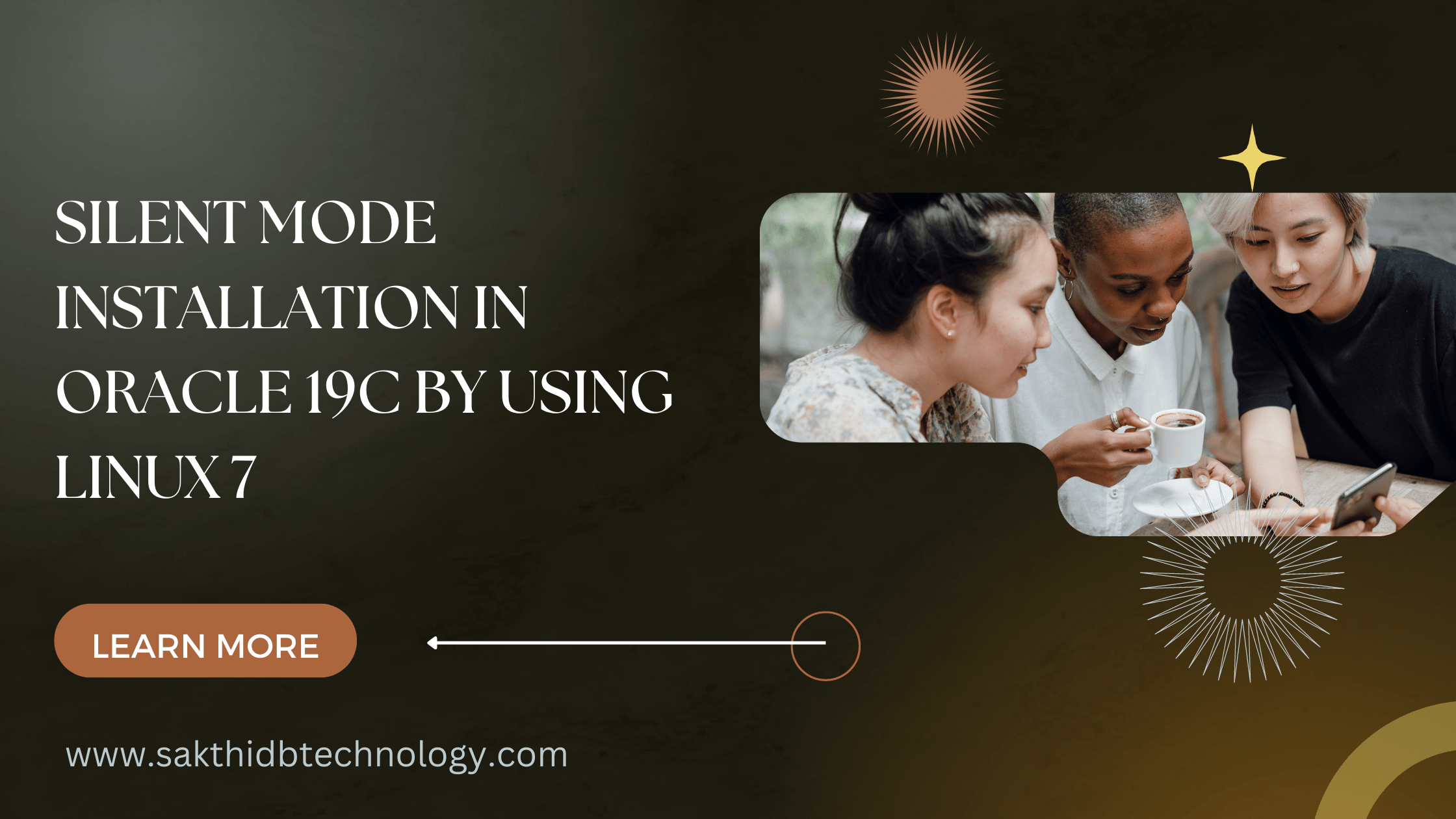

Leave A Comment